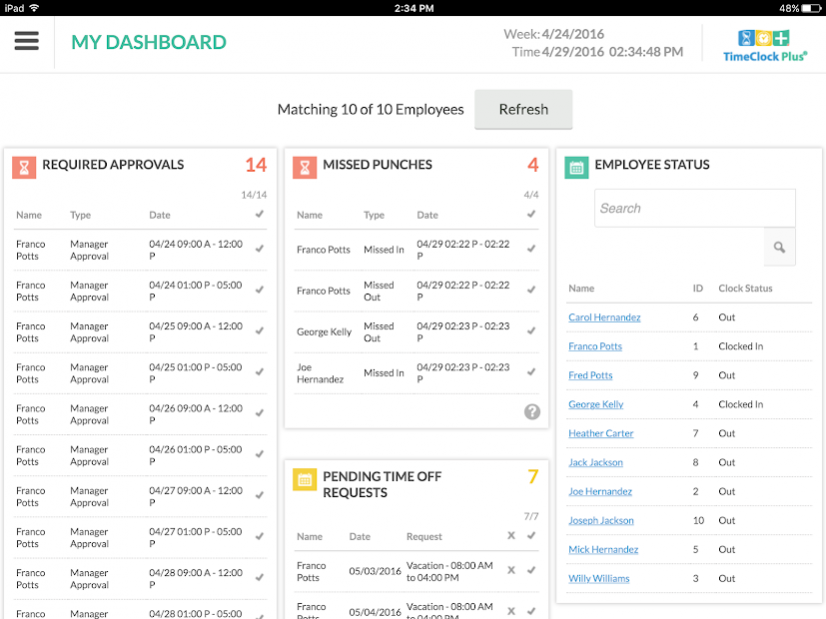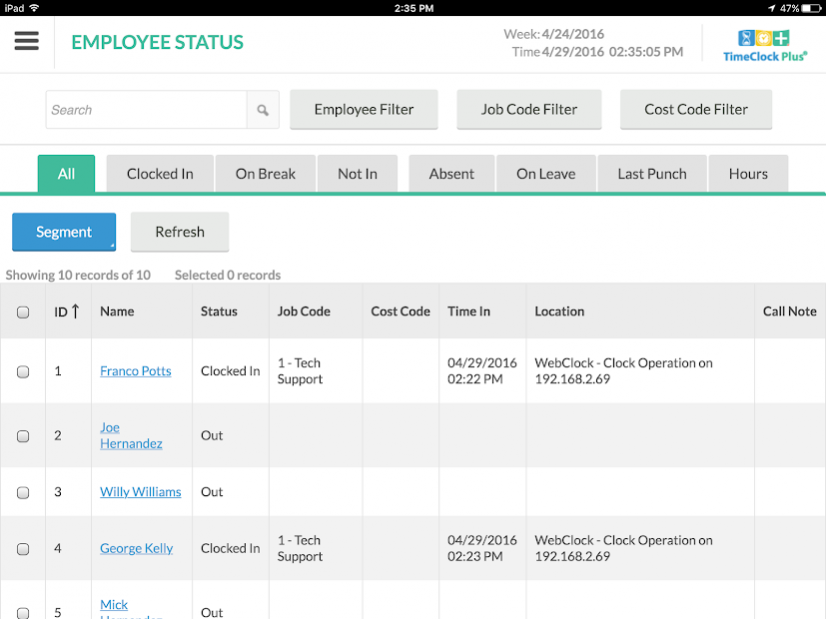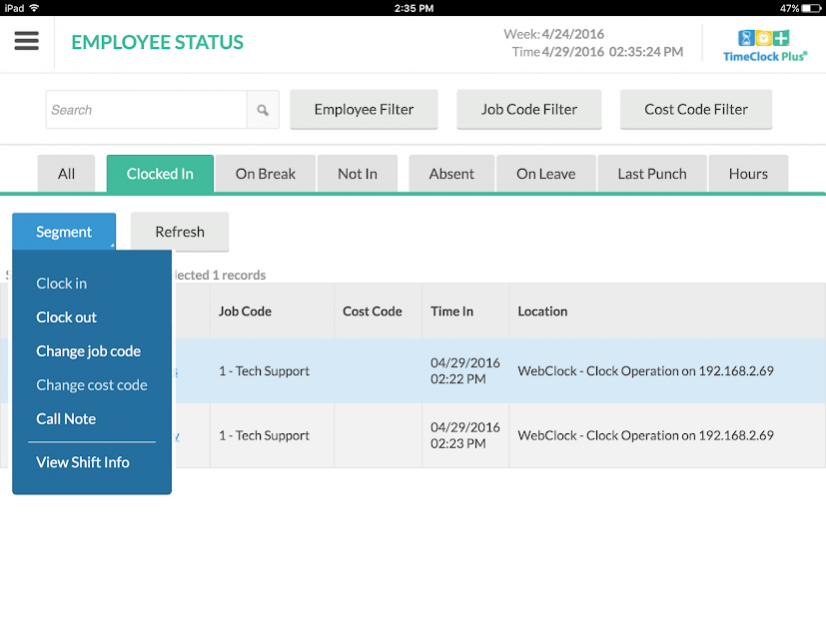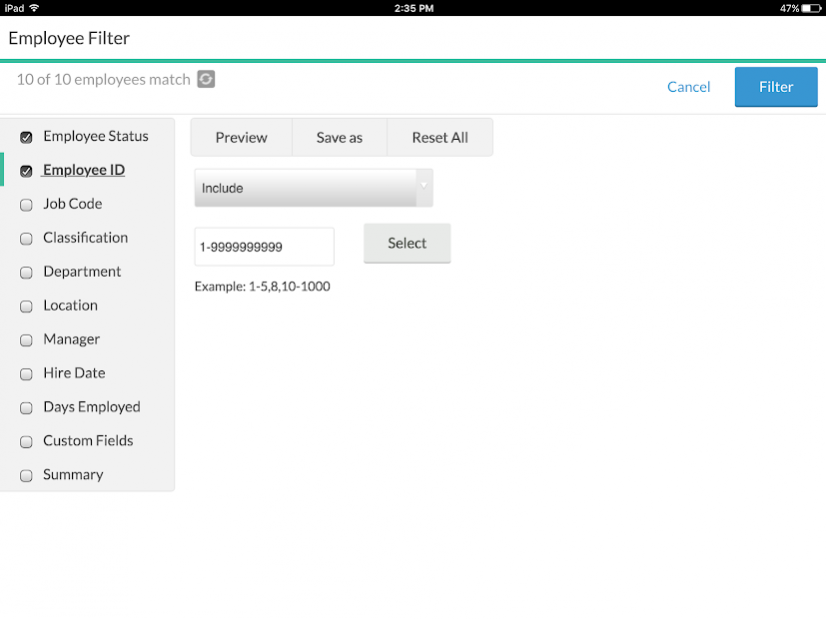TimeClock Plus Mobile Manager 70.79.3
Free Version
Publisher Description
Whether you’re on-site or on-the-go, get a real-time snapshot of employee information right to your Android device using Wi-Fi or 3G/4G/LTE connectivity. A companion to TimeClock Plus v7, Mobile Manager lets you easily access the Dashboard, Employee Status Monitor, and Messaging so you can make those important, time-sensitive business decisions wherever you may go.
• Instantly access your customized dashboard and widgets to get the information that is most important to you such as missed punches, approaching overtime, and required approvals.
• Easily view employees’ hours, edit time segments, add call notes, and view shift info thanks to our user-friendly interface.
• Quickly compose and send individual messages and company-wide bulletins to stay connected with your employees.
Download TimeClock Plus Mobile Manager to capitalize on the key features of TimeClock Plus v7 while away from your PC.
For over 28 years, TimeClock Plus has been a leader in real-time employee time and attendance tracking. Available as an On Premise or SaaS solution, TimeClock Plus v7, provides your company a complete and scalable time and attendance solution.
Call 1-800-749-8463 or visit http://timeclockplus.com/Pages/Software/Mobile.aspx to learn more about how Mobile Manager can improve your business’ time and attendance process.
About TimeClock Plus Mobile Manager
TimeClock Plus Mobile Manager is a free app for Android published in the Office Suites & Tools list of apps, part of Business.
The company that develops TimeClock Plus Mobile Manager is TimeClock Plus, LLC. The latest version released by its developer is 70.79.3.
To install TimeClock Plus Mobile Manager on your Android device, just click the green Continue To App button above to start the installation process. The app is listed on our website since 2020-06-30 and was downloaded 64 times. We have already checked if the download link is safe, however for your own protection we recommend that you scan the downloaded app with your antivirus. Your antivirus may detect the TimeClock Plus Mobile Manager as malware as malware if the download link to com.timeclockplus.mobilemanager is broken.
How to install TimeClock Plus Mobile Manager on your Android device:
- Click on the Continue To App button on our website. This will redirect you to Google Play.
- Once the TimeClock Plus Mobile Manager is shown in the Google Play listing of your Android device, you can start its download and installation. Tap on the Install button located below the search bar and to the right of the app icon.
- A pop-up window with the permissions required by TimeClock Plus Mobile Manager will be shown. Click on Accept to continue the process.
- TimeClock Plus Mobile Manager will be downloaded onto your device, displaying a progress. Once the download completes, the installation will start and you'll get a notification after the installation is finished.